Integrations and Workflows
Delivering a modern and seamlessly
connected employee experience.
Flexible Connectivity
isolved is designed for seamless compatibility with various systems, integrating best-in-class HR tools and technology. It connects software and databases, enabling effortless communication between platforms.
Intuitive Configuration
Easily integrate third-party add-ins, popular apps, essential connectors, and integrations. isolved’s unmatched flexibility enables endless configurations, letting you tailor the ideal HCM solution for your business.
Simplified Scalability
The isolved People Cloud is a cloud-based SaaS solution with continuous updates, ensuring you always have the latest features. It scales effortlessly with your business, so you’ll never outgrow it or need an upgrade.
QuickBooks
How does the integration work?
To help small businesses be more efficient by saving time and reducing data entry errors, the integration supports the following features:
- User Authentication
- Syncing of QuickBooks Online journal entries upon payroll processing
- Regeneration and transmission of QuickBooks Online reports
What are the requirements before setting up the QuickBooks Online integration?
- Serve as the Administrator of an active QuickBooks Online account and know their username/password
- Possess the Security role as an isolved People Cloud user
- Have the capability to export Chart of Account reports from QuickBooks Online
- Have the capability to export an Employee List and Vendor Expense List if they have physical checks
- Have their general ledger setup complete in the isolved People Cloud system
INTEGRATION
Worker’s Comp
How does worker's comp integration work?
In order for a workers’ compensation export to be available, workers’ compensation information must first be setup in isolved to properly track codes by employees. After this is complete, isolved has the ability to generate a file to send to the carrier with per payroll information by employee to be used to calculate accurate workers’ compensation premiums. Typically, carriers then debit the policyholders account in a certain number of days after receiving the file. This may vary by carrier.
INTEGRATION
401k/Retirement
How does retirement integration work?
Ready for a fully connected experience for your business?
Integrating third-party apps can enhance HR workflows by automating routine tasks, ensuring data consistency across platforms, and providing additional functionalities not typically available in the HCM system. This leads to improved efficiency and accuracy in HR processes.
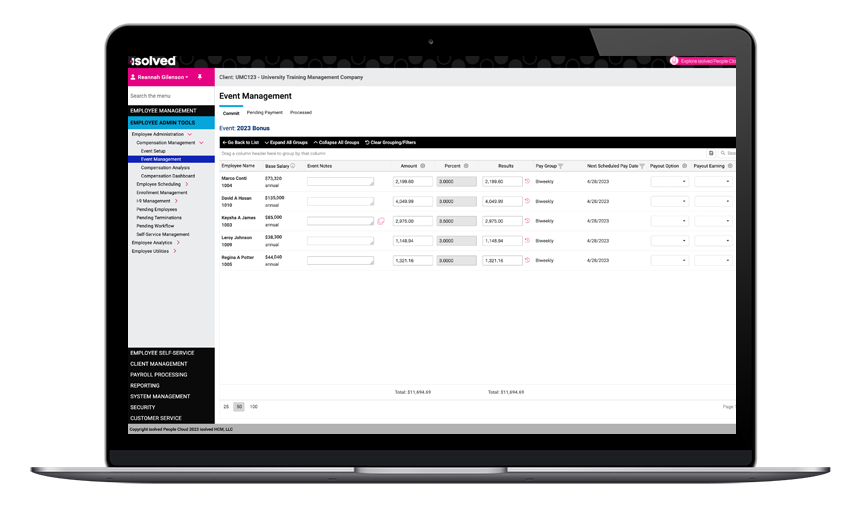
Streamline HR Tasks
How isolved workflows work:
- Workflow alerts: Users can receive email alerts when there are new requests to review.
Employee messages: HR managers can send automated messages to employees to help complete tasks and paperwork. - Customizable templates: Users can customize email templates for workflow notifications.
Real-time access: Users can access accurate and consistent employee records in real time.
Benefits of isolved workflows - Reduced administrative workload: Automating tasks can help reduce the administrative workload.
Improved compliance: Automated workflows can help minimize compliance risk. - Improved employee experience: isolved offers mobile apps that give employees easy access and self-service control.
- Improved HR agility: Automated workflows can help HR teams be more agile and impactful.
isolved also offers AI tools to help optimize processes and reach goals.
